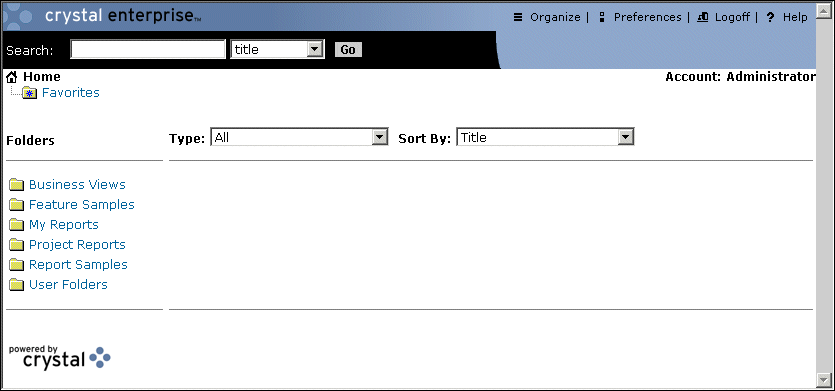
With its default settings, the main page of Crystal Enterprise contains information on folders, objects, and so on.
The page is made up of a number of areas:
This area contains the desktop logo, the Search box, and functions relevant to your place in the structure of folders and objects.
This area displays a tree representing your place in the structure of folders and objects, and a message displaying your user account name.
This area displays the subfolders that are available in the folder you're working with.
This area displays the objects connected with a specific folder or subfolder.
The folders and objects you can see in Crystal Enterprise, the rights you have to schedule, the viewer you see, and so on, are dependent on the account you log on with. You can log on as a guest, or as yourself—once you've created an account. Users with accounts can create subfolders and organize their objects.
Note: Depending on your Preferences settings, your main page may look different.
| Crystal Decisions http://www.crystaldecisions.com/ Support services http://support.crystaldecisions.com/ |