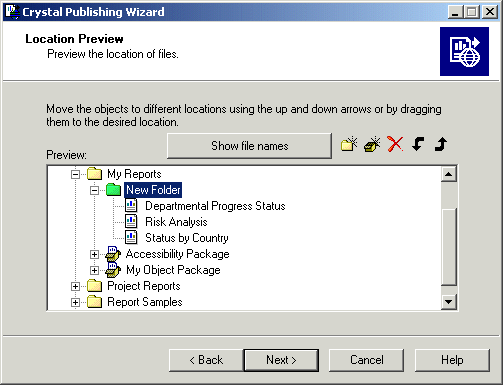Move objects to the desired folders by selecting each object and then clicking Move Up or Move Down.
Move objects to the desired folders by selecting each object and then clicking Move Up or Move Down.
You can also add folders and object packages by selecting a parent folder and clicking the New Folder or New Object Package button. To delete a folder or object packages, select it and click the Delete button. You can drag
By default, objects are displayed using their titles. You can display the objects' local file names by clicking the "Show file names" button.