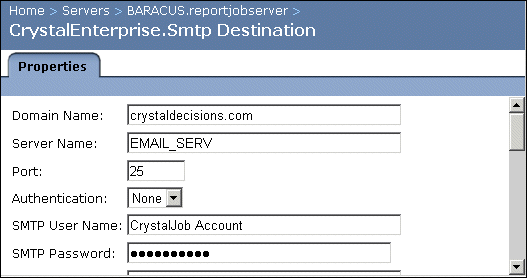- Domain Name
Enter the fully qualified domain of the SMTP server.
- Server Name
Enter the name of the SMTP server.
- Port
Enter the port that the SMTP server is listening on. (This standard SMTP port is 25.)
- Authentication
Select Plain or Login if the Job Server must be authenticated using one of these methods in order to send email.
- SMTP User Name
Provide the Job Server with a user name that has permission to send email and attachments through the SMTP server.
- SMTP Password
Provide the Job Server with the password for the SMTP server.
- From
Provide the return email address.
In this example, the SMTP server resides in the
crystaldecisions.comdomain. Its name isEMAIL_SERVand it is listening on the standard SMTP port. Plain text authentication is being used, and an account calledCrystalJobAccounthas been created on the SMTP server for use by the Report Job Server.
Users can override these defaults with their own values when they schedule reports to this SMTP destination.
Again, users can override these settings with their own values.
- Add viewer hyperlink to message body
Click Add if you want to add the URL for the viewer in which you want the email recipient to view the report. You can set the default URL by clicking Object Settings on the main page of the Objects management area of the CMC.
- Attach report instance to email message
Clear this check box if you do not want a copy of the report instance attached to the email (for a Report Job Server). For a Program Job Server, clear this check box if you do not want a copy of the program instance (a text file containing the standard out and standard error from the program) attached to the email.
- Default File Name (randomly generated)
Select this option if you want Crystal Enterprise to generate a random file name.
- Specified File Name
Select this option if you want to enter a file name—you can also add a variable to the file name. To add a variable, choose a placeholder for a variable property from the list and click Add.