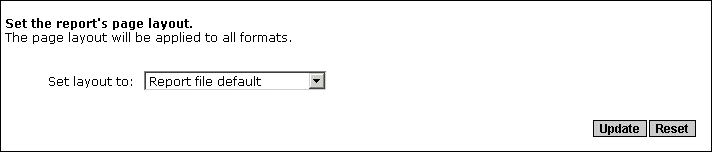Specifying page layout
When viewing or scheduling a report instance to any format, you can first specify page layout criteria such as page orientation, page size, and so on. The settings you choose in this section of the Print Setup page affect how you'll see a report instance when displaying it.
Note: Page layout settings are not specifically related only to scheduling a report to a printer, but also to the overall look of the report. The overall look is affected by the properties of the device for which the report is displayed in (that is, the font metrics and other layout settings of the display and/or the printer).
To set a report's page layout
- In the Objects management area of the CMC, select a report object by clicking its link.
- On the Process tab, click the Print Setup link.
The Print Setup page appears.
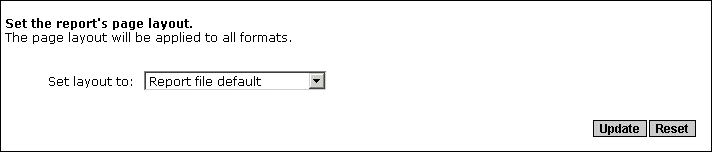
- Make your settings according to the type of layout you want. The options are as follows:
- Report file default
Choose this option if you want the page layout to conform to the settings that were chosen for the report in Crystal Reports.
- Specified printer settings
Choose this option if you want the page layout to conform to the settings of a specified printer. You can choose the Job Server's default printer or another printer. For information about specifying another printer, see Specifying a printer.
When you choose this option, you can print scheduled report instances only to the printer you specify in the "Specified printer settings" area. In other words, you cannot set your report to display with one printer's setting and then print to a different printer.
- Custom settings
Choose this option if you want to customize all page layout settings. You can choose page orientation, page size, measurement units (inches or millimeters), page width, and page height.
- Click Update.