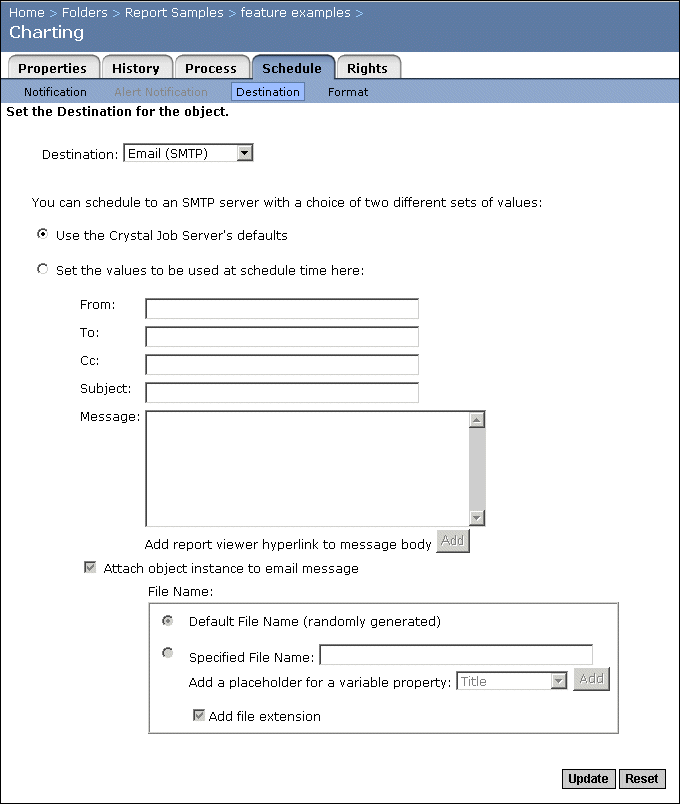If you select the first option, Crystal Enterprise will schedule an object using the Job Server's default settings. You can change these settings in the Servers management area. For more information, see Setting default scheduling destinations for Job Servers.
If you select the second option, you can specify the email settings and the file name properties:
- From
- To
Enter an address or addresses that you wish to send the object to. Separate multiple addresses with semicolons.
- Cc
Enter an address or addresses that you wish to send a carbon copy of the object to.
- Subject
- Message
Type a short message, if required.
- Add viewer hyperlink to message body
Click Add if you want to add the URL for the viewer in which you want the email recipient to view the object. You can set the default URL by clicking Object Settings on the main page of the Objects management area of the CMC.
- Attach object instance to email message
Clear this check box if you do not want a copy of the instance attached to the email.
- Default File Name (randomly generated)
Select this option if you want Crystal Enterprise to generate a random file name.
- Specified File Name
Select this option if you want to enter a file name—you can also add a variable to the file name. To add a variable, choose a placeholder for a variable property from the list and click Add.