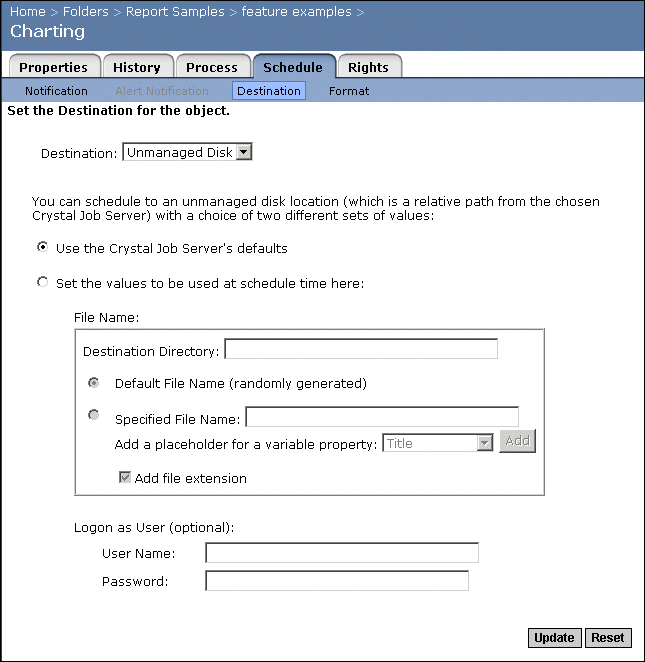Select Unmanaged Disk from the Destination list.
If you select the first option, Crystal Enterprise will schedule an object using the Job Server's default settings. You can change these settings in the Servers management area. For more information, see Setting default scheduling destinations for Job Servers.
If you select the second option, you can set the file name properties and enter user information:
- Destination Directory
Enter a local location, mapped location, or a UNC path.
- Default File Name (randomly generated)
Select this option if you want Crystal Enterprise to generate a random file name.
- Specified File Name
Select this option if you want to specify a file name—you can also add a variable to the file name. To add a variable, choose a placeholder for a variable property from the list and click Add. When the instance is run, the variable will be replaced with the specified information from the instance. For example, if you add the variable "Owner," when you schedule an object, its file name will include the object owner's name.
- User Name
Specify a user who has permission to write files to the destination directory.
- Password
Type the password for the user.
Note: You can specify a user name and password only for servers using Windows.