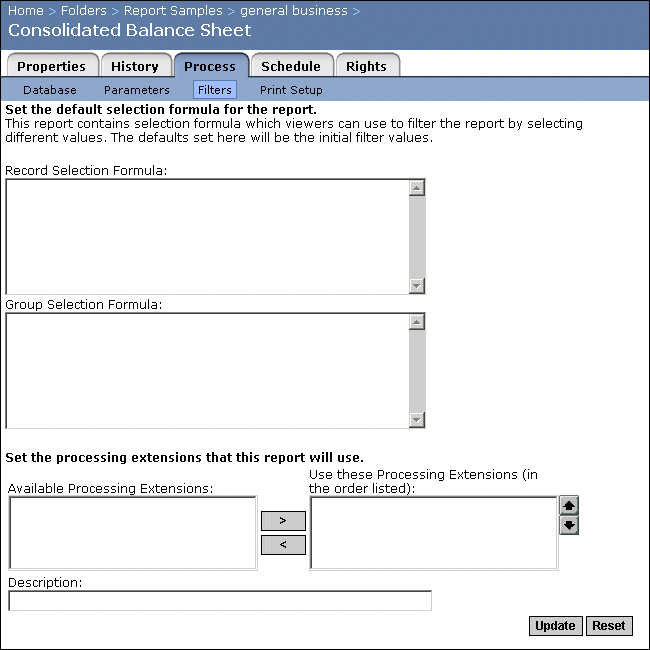Using filters
In the Filters page, you set the default selection formulas for the report. Selection formulas are similar to parameter fields in that they are used to filter results so that only the required information is displayed. Unlike parameters, end users will not be prompted for selection formula values when they view or refresh the report. When users schedule reports through a web-based client such as the Crystal Enterprise web desktop, they can choose to modify the selection formulas for the reports. By default, if any formulas are set in the CMC, they will be used by the web-based client. For more information on selection formulas, see the Crystal Reports User's Guide.
In addition to changing selection formulas, if you have developed your own processing extensions, you can select the processing extensions that you want to apply to your report. For more information, see Applying processing extensions to reports. When you use filters in conjunction with processing extensions, a subset of the processed data is returned. Selection formulas and processing extensions act as filters for the report.
To use filters
- In the Objects management area of the CMC, select a report object by clicking its link.
- Click the Process tab, and then click the Filters link.
The Filters page appears.
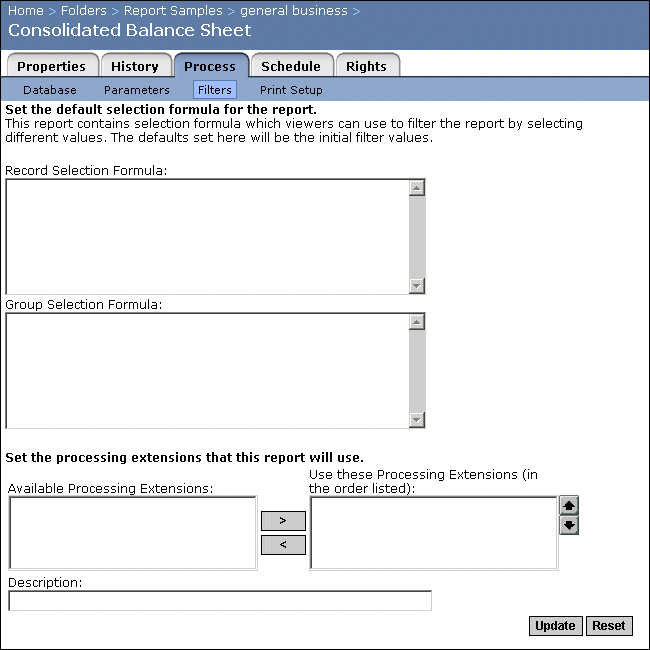
- Update or add new selection formulas.
- Record Selection Formula
Use the Record Selection Formula to create or edit a record selection formula or formulas that limit the records used when you or a user schedules a report.
- Group Selection Formula
Use the Group Selection Formulas to create or edit a group selection formula or formulas that limit the groups used when you or a user schedules a report.
- In the processing extensions area, where appropriate, select a processing extension from the Available Processing Extensions list and then click Add.
- Click Update.