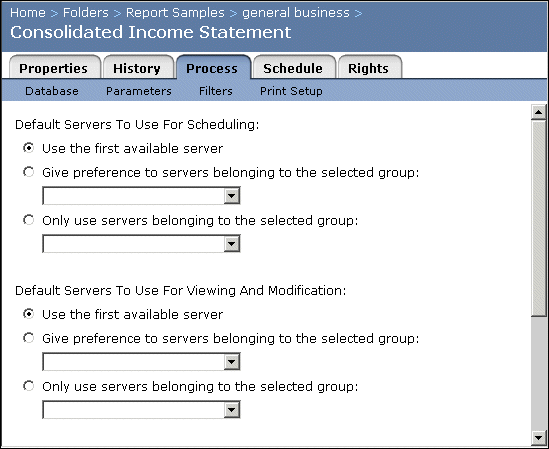Specifying servers for viewing and modification
You can specify the default Cache Servers, Page Servers, or Report Application Servers that Crystal Enterprise will use when a user views or modifies a report. When specifying your servers, you have three options:
- Use the first available server.
- Use the servers that belong to a selected group first (and, if the servers from that group aren't available, use any available server).
- Use only servers that belong to a specific group.
By selecting a particular server or server group, you can balance the load of your viewing, as specific reports can be processed using specific servers. You must first create server groups by going to the Server Groups management area in the CMC before you are able to select servers that belong to a selected group. You can also set the maximum number of jobs a server will accept. For more information, see Modifying Cache Server performance settings, Modifying Page Server performance settings, or Modifying performance settings for the RAS.
Note:
- If you choose the "Use the first available server" option, the Crystal Management Server (CMS) will check the servers to see which one has the lowest load. The CMS does this by checking the percentage of the maximum load on each server. If all of the servers have the same load percentage, then the CMS will randomly pick a server.
- See Specifying servers for scheduling for information on specifying Job Servers used to schedule an object.
To specify the servers to use for a report object
- In the Objects management area of the CMC, select an object by clicking its link.
- Click the Process tab.
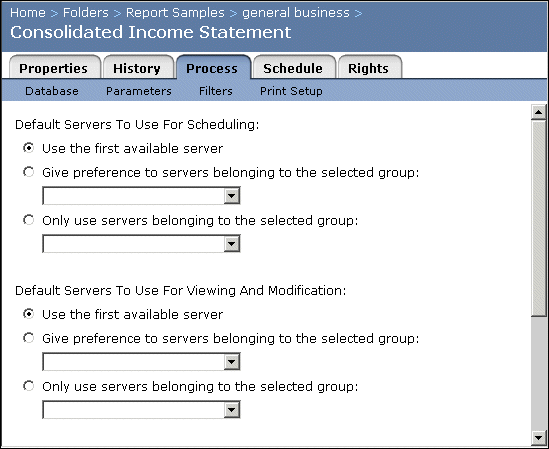
- In the "Default Servers To Use For Viewing" area, choose from one of the three options:
- Use the first available server
Crystal Enterprise will use the server that has the most resources free at the time of viewing.
- Give preference to servers belonging to the selected group
Select a server group from the list. This option will attempt to process the object from the servers that are found within your server group. If the specified servers are not available, then the object will be processed on the next available server.
- Only use servers belonging to the selected group
This option ensures that Crystal Enterprise will only use the specified servers that are found within the selected server group. If all of the servers in the server group are unavailable, then the object will not be processed.
- Click Update.