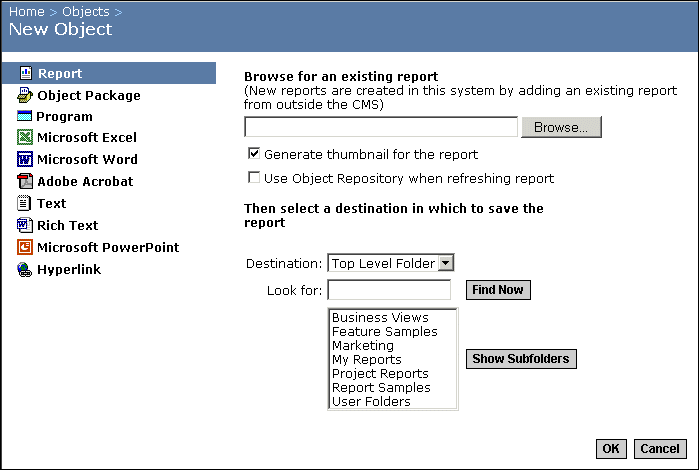| Property
| Object Types
| Description
|
|---|
File name | Report, Program, Microsoft Excel, Microsoft Word, Microsoft PowerPoint, Adobe Acrobat, Text, Rich Text | Type the full path to the object, or click Browse to perform a search. |
Title | Object Package, Hyperlink | Type the name of the object. |
Description | Object Package, Hyperlink | Type a description of the object. |
Generate thumbnail for the report | Report | If you do not want the user to see a thumbnail preview of the report in Crystal Enterprise, clear the "Generate thumbnail for the report" check box. Tip: To display thumbnails for a report, open the report in Crystal Reports and click Summary Info on the File menu. Select the "Save preview picture" check box and click OK. Preview the first page of the report and save your changes.
|
Use Object Repository when refreshing report | Report | Select this option to automatically refresh an object's repository fields against the repository each time the report runs. |
Program Type | Program | Select Executable, Java, or Script. Tip:
- Run Java programs as Java program objects.
- Run JScript and VBScript programs as Script program objects.
- Run all other programs as Executable program objects.
|
URL | Hyperlink | Type the URL address of the page you want the hyperlink object to link to. |