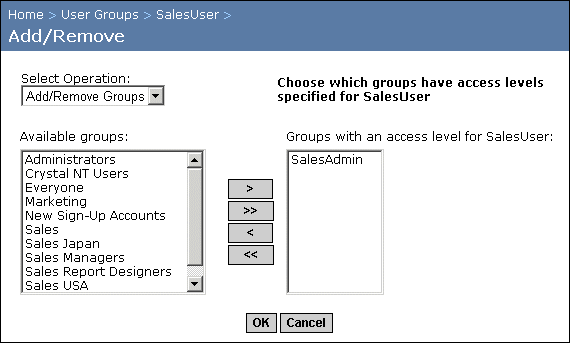Controlling access to users and groups
You can delegate user and group administration to the appropriate people in your organization by granting specific access rights.
For example, you can grant people from different departments the rights to manage their own users' Crystal Enterprise content. If you have a SalesAdmin group that includes managers from the sales department, and a SalesUser group that contains all of the salespeople, you grant SalesAdmin the rights to view, edit, and delete content created by members of the SalesUser group.
You can grant other users or groups administrative access to a user. Administrative rights include: viewing, editing, and deleting the user's objects; viewing and deleting object instances; and pausing object instances.
Note: You cannot grant people the right to add or delete users and groups. Only the Crystal Enterprise administrator can add or delete users and groups.
To grant access to a user or group
- Go to the Users or Groups management area of the CMC.
- Select the user or group you want to grant access to.
- Click the Rights tab.
- Click Add/Remove to add users or groups that you want to give access to the selected user or group.
The Add/Remove page appears.
- In the Select Operation list, select Add/Remove Groups, Add Users, or Remove Users.
- Select the user or group you want to grant access to the specified user or group.
In this example, the SalesAdmin group is granted access to the SalesUser group.
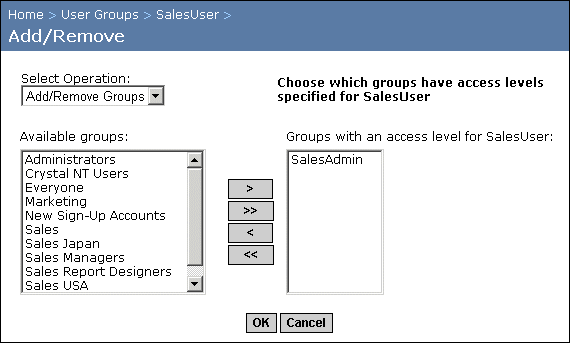
Tip: If you have many users on your system, select the Add Users operation; then use the "Look for" field to search for a particular account.
- Click OK.
- On the Rights tab, change the Access Level for each user or group, as required.
- To choose specific rights, choose Advanced.
Note: For complete details on the predefined access levels and advanced rights, see Rights and Access Levels.
- Click Update.