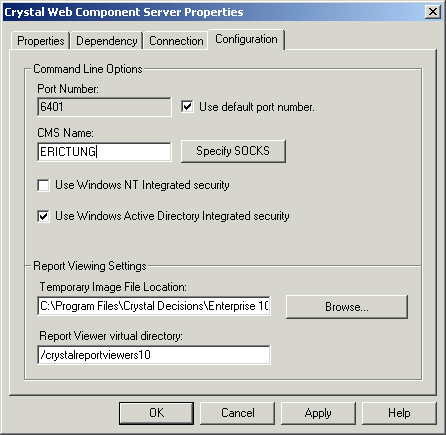Using AD Single Sign On
Installation of Active Directory Plug-in for Crystal Enterprise updates your WCS and enables you with the option of using AD Single Sign On (SSO). However, for AD SSO to work, the IIS Crystal virtual directory needs to be configured, along with the Web Component Server.
Note:
- AD SSO is not supported on client machines running on Windows 98.
- By default, AD SSO is not enabled.
Setting up AD Single Sign On involves two processes:
- Configuring the IIS web server
Using the documentation included with your IIS server, change the access and authentication settings for the Enterprise virtual directory. Disable the settings for allowing "Anonymous access" and "Basic authentication" options. Ensure that the setting for Integrated Windows authentication is enabled, and then restart your IIS server.
Note: Crystal Enterprise does not support the Kerberos protocol.
- Configuring the Web Component Server
Use the Crystal Configuration Manager (CCM) to configure the Web Component Server.
To configure the Web Component Server using the CCM
- From the Crystal Enterprise program group, click Crystal Configuration Manager.
Note: To use the CCM, you must have NT administrator rights on the local machine. If you are managing servers on a remote machine, you must also have NT administrator rights on the machine you are connecting to. Depending on the configuration of your network, you might be prompted to enter a user name and password.
-
 Select the Crystal Web Component Server; then click the Stop button.
Select the Crystal Web Component Server; then click the Stop button.
- Either double-click the Crystal Web Component Server or right-click the Crystal Web Component Server and select Properties.
- Click the Configuration tab.
- Select the Use Windows Active Directory Integrated security check box.
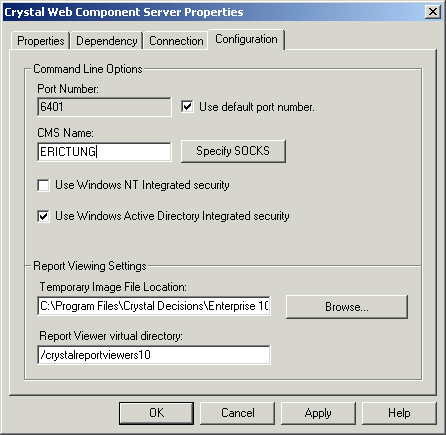
- Click OK.
-
 Restart the Web Component Server by selecting the Crystal Web Component Server and then click the Start button.
Restart the Web Component Server by selecting the Crystal Web Component Server and then click the Start button.
 Select the Crystal Web Component Server; then click the Stop button.
Select the Crystal Web Component Server; then click the Stop button.
 Restart the Web Component Server by selecting the Crystal Web Component Server and then click the Start button.
Restart the Web Component Server by selecting the Crystal Web Component Server and then click the Start button.