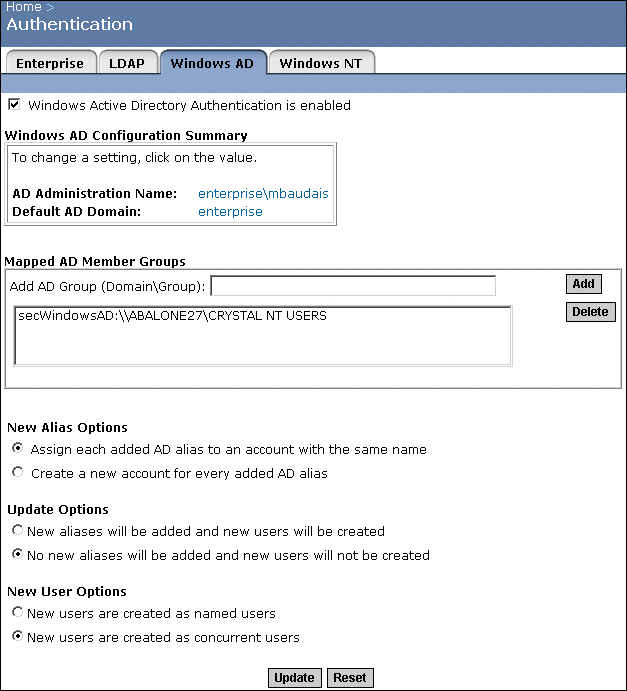Administration credentials can use one of the following formats:
Administration credentials must be entered to enable AD authentication, map groups, check rights, and so on.
A default domain must be entered to enable AD authentication and map groups.
- Groups from the default domain can be mapped without specifying the domain name prefix.
- By entering the Default AD Domain name, users do not have to specify the AD domain name when they log on to Crystal Enterprise via AD authentication.
Groups can be mapped using one of the following formats:
- NT name (
DomainName\GroupName) - DN (
cn=GroupName, ......, dc=DomainName, dc=com)Note: If you want to map a local group, you can use only the NT name format (
\\ServerName\GroupName).
The group is added to the list.
- Assign each added AD alias to an account with the same name
Use this option when you know users have an existing Enterprise account with the same name; that is, AD aliases will be assigned to existing users (auto alias creation is turned on). Users who do not have an existing Enterprise account, or who do not have the same name in their Enterprise and AD account, are added as new AD users.
- Create a new account for every added AD alias
Use this option when you want to create a new account for each user. If the user has already created an account through the sign
-u p feature in Crystal Enterprise, the user will have separate AD and Enterprise accounts.
- New aliases will be added and new users will be created
Use this option to automatically create a new alias for every AD user mapped to Crystal Enterprise. New AD accounts are added for users without Crystal Enterprise accounts, or for all users if you selected the "Create a new account for every added AD alias" option.
- No new aliases will be added and new users will not be created
Use this option when the AD directory you are mapping contains many users, but only a few of them will use Crystal Enterprise. Crystal Enterprise does not automatically create aliases and Enterprise accounts for all users. Instead, it creates aliases (and accounts, if required) only for users who log on to Crystal Enterprise.
- New users are created as named users
New user accounts are configured to use named user licenses. Named user licenses are associated with specific users and allow people to access the system based on their user name and password. This provides named users with access to the system regardless of how many other people are connected. You must have a named user license available for each user account created using this option.
- New users are created as concurrent users
New user accounts are configured to use concurrent user licenses. Concurrent licenses specify the number of people who can connect to Crystal Enterprise at the same time. This type of licensing is very flexible because a small concurrent license can support a large user base. For example, depending on how often and how long users access Crystal Enterprise, a 100 user concurrent license could support 250, 500, or 700 users.
A message appears stating that it will take several seconds to update the member groups.